I’m pretty sure there’s a better way to do this using the native SQL Server management pack but this worked for me (peppered with debugging statements). It looks for a database called staging and if it finds it, it returns the discovery information back.
<Discovery ID="B.Staging.DiscoverProcessingComponent" Enabled="true" Target="B.Staging.ComputerRole" ConfirmDelivery="true" Remotable="true" Priority="Normal">
<Category>Discovery</Category>
<DiscoveryTypes>
<DiscoveryClass TypeID="B.Staging.ProcessingComponent" />
</DiscoveryTypes>
<DataSource ID="PSScript" TypeID="Windows!Microsoft.Windows.TimedPowerShell.DiscoveryProvider">
<IntervalSeconds>180</IntervalSeconds>
<SyncTime />
<ScriptName>DiscoverBStagingProcessingComponent.ps1</ScriptName>
<ScriptBody><![CDATA[
param($sourceId, $managedEntityId, $computerName)
$api = New-Object -comObject 'MOM.ScriptAPI'
$api.LogScriptEvent("Processing discovery",101,2,"Created MOM.ScriptAPI with param sourceId = $sourceId , managedEntityId = $managedEntityId , computerName = $computerName ")
$discoveryData = $api.CreateDiscoveryData(0, $sourceId, $managedEntityId)
$api.LogScriptEvent("Processing discovery",101,2,"Executed CreateDiscoveryData")
[system.reflection.assembly]::LoadWithPartialName('Microsoft.SqlServer.SMO') | out-null
$s=new-object('Microsoft.SqlServer.Management.Smo.Server') $computerName
$dbs=$s.databases
$dbs | get-member -membertype property
$staging = ($dbs | select name | where {$_.name -eq 'staging'})."Name"
$api.LogScriptEvent("Processing discovery",101,2,"Found anything: $staging")
$instance = $discoveryData.CreateClassInstance("$MPElement[Name='B.Staging.ProcessingComponent']$")
$api.LogScriptEvent("Processing discovery",101,2,"Executed CreateClassInstance")
if ($staging -eq 'staging') {
$instance.AddProperty("$MPElement[Name='Windows!Microsoft.Windows.Computer']/PrincipalName$", $computerName)
$instance.AddProperty("$MPElement[Name='B.Staging.ProcessingComponent']/B.Staging.ProcessingComponentKey$", "staging")
$api.LogScriptEvent("Processing discovery",101,2,"In the staging branch")
} else {
$instance.AddProperty("$MPElement[Name='Windows!Microsoft.Windows.Computer']/PrincipalName$", "")
$instance.AddProperty("$MPElement[Name='B.Staging.ProcessingComponent']/B.Staging.ProcessingComponentKey$", "")
$api.LogScriptEvent("Processing discovery",101,2,"In the not-staging branch")
}
$api.LogScriptEvent("Processing discovery",101,2,"About to AddInstance")
$discoveryData.AddInstance($instance)
$api.LogScriptEvent("Processing discovery",101,2,"About to return discoveryData")
$discoveryData
]]></ScriptBody>
<Parameters>
<Parameter>
<Name>sourceID</Name>
<Value>$MPElement$</Value>
</Parameter>
<Parameter>
<Name>managedEntityID</Name>
<Value>$Target/Id$</Value>
</Parameter>
<Parameter>
<Name>computerName</Name>
<Value>$Target/Host/Property[Type="Windows!Microsoft.Windows.Computer"]/PrincipalName$</Value>
</Parameter>
</Parameters>
<TimeoutSeconds>300</TimeoutSeconds>
</DataSource>
</Discovery>
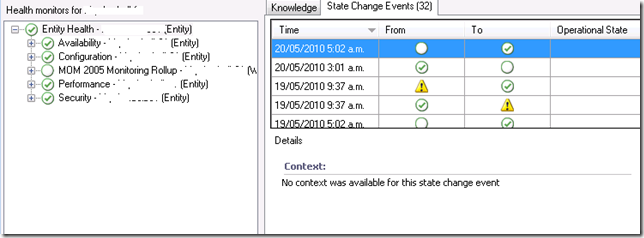
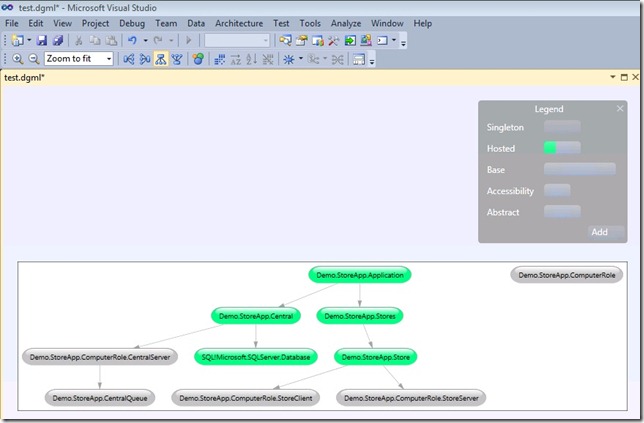
![clip_image002[17] clip_image002[17]](https://blogger.googleusercontent.com/img/b/R29vZ2xl/AVvXsEgYN9ob4Vygth223NgQsVTYCiGdAt_BgV1tIRieVzXX3qYY0OycZ94mF8Y_8bS-JjPWoc5lnnqQR2pmTrubs_xFeLR1zYEFGuyjsXTAXV55nflWFl-kKKapjEpbS1KPQVEWALrzGw/?imgmax=800)
![clip_image002[19] clip_image002[19]](https://blogger.googleusercontent.com/img/b/R29vZ2xl/AVvXsEi1pdxBM25cJ_mB4C74gycSQJ89s51tfL7Lq8zP6s890557w0C-LnbSsmSMg6HiP2oRWy8yILBmSrow5G0MMZ8Y8wMtbtnel8ZOE7k37R4s6HLMonqFpIuQtisRvAmzxJiwTSLCvg/?imgmax=800)
![clip_image002[21] clip_image002[21]](https://blogger.googleusercontent.com/img/b/R29vZ2xl/AVvXsEh7osmOanvZk2_A_xCtDcpWjfitYg0tTFSw3xb6N3WuJiaefrIWaU0T1WBWU_Ukutxty3hzBz8Winv2V8M-ODAy3hv3KSblWzAlar6tC2qypL-M74YdTXTPiKucutC1Rq1vQphKSQ/?imgmax=800)
![clip_image002[23] clip_image002[23]](https://blogger.googleusercontent.com/img/b/R29vZ2xl/AVvXsEhW49XuQy8qC60afIt9Z05FmG0QtuK9GQ1pWBFK4fgivWdaVZYE0vtUJUeNNJmeqHRwXPKXcH6ajNIhGVltuk1xJPOXh1Xust_R-zM3mpxchtd1zo1UuLsSXQ49J0rjRA8b57H45g/?imgmax=800)
![clip_image002[29] clip_image002[29]](https://blogger.googleusercontent.com/img/b/R29vZ2xl/AVvXsEiMfh4mIzRuJkJAyxq0eWb5hlcvv-feT5RMfQpsOhVYdxe8Khp7XuN9j3JNvshMjnJ5diO7rDX7s6n-cTo1GCNe5mu4bMc-tTdnAK-984fCvIGo3y0rtnESqqr4nfVwqRDbB4Xdlw/?imgmax=800)
![clip_image002[25] clip_image002[25]](https://blogger.googleusercontent.com/img/b/R29vZ2xl/AVvXsEirYLoEjaHhrwhE_3JlqRTCIpdf4RX6Pi3kAxcO4PB72-j_mVmHBuav0L3JurGE5XZwlQS3R6-SdCx-6THHatnh6zSbd8QtphwzmAyHNAtDz-4lQt393J0F21Viw3pBBAF76UNfZg/?imgmax=800)
![clip_image002[27] clip_image002[27]](https://blogger.googleusercontent.com/img/b/R29vZ2xl/AVvXsEh4ptB63vC6wwua7yvTiFhfogDycr6WrVfOsBa0sEfDVm7DdkfyqhBho-prF1UNE4PKaSCE4j60HMNJzAAyX4EhH72u7-p6zOpxeHwehvW5bMa-2C9EMt-OxqH2lrnv9Lsr2nHaRg/?imgmax=800)